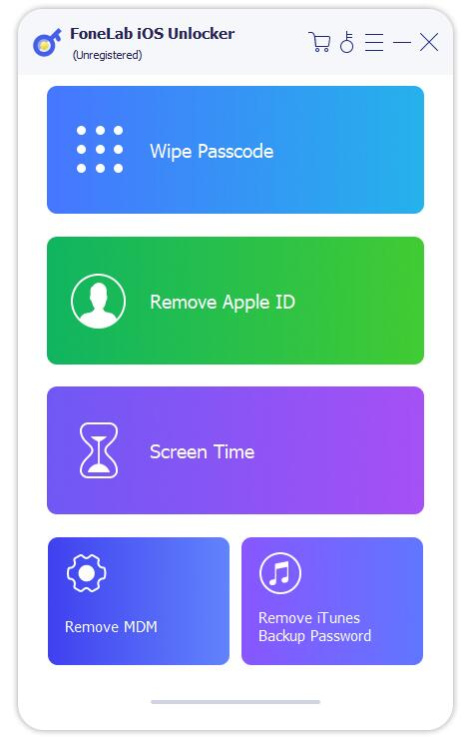FoneLab iOS Unlocker 1.0.60
Free Trial Version
Publisher Description
FoneLab iOS Unlocker is an easy-to-use password remover. It can help you wipe the lock screen passcode and remove MDM lock/Apple ID/iTunes backup passwords in just a few clicks. If you are struggling with how to bypass the lock screen when you forgot your iOS device screen passcode, or if you forgot the password associated with your Apple ID, or if you want to remove screen time restrictions, please give a FoneLab iOS Unlocker try.
Main features:
1. Wipe iPhone passcode.
When you lock your iPhone because you forgot the passcode, whether your passcode is 4-digit, 6-digit, Touch ID and Face ID, FoneLab iOS Unlocker can help you remove the passcode and unlock the locked iPhone easily.
2. Remove your Apple ID.
If you were to forget your Apple ID or your password, you would lose access to a lot of Apple services. The FoneLab iOS Unlocker will remove the forgotten Apple ID and let you change to a new Apple ID account when your iOS device is configured.
3. Recover screen time passcode.
You should enter your Screen Time passcode to change the settings if you have received a pop-up message telling you that you have reached your limit on your iOS devices. But what if you forgot the passcode? FoneLab iOS Unlocker lets you recover and remove the passcode without losing data on your iPhone/iPad/iPod touch.
4. Remove MDM from iOS devices.
If there is a MDM lock (Mobile Device Management) on your iOS device, it restricts your devices, which will make you lose access to all your device's features. Under such a situation, FoneLab iOS Unlocker can help you easily remove MDM without data loss.
5. Remove iTunes backup passcode.
Forgot your iTunes backup passcode and cannot access your encrypted backup? Dont worry. FoneLab iOS Unlocker can do you a favor, too. It lets you remove your iTunes backup passcode within clicks.
About FoneLab iOS Unlocker
FoneLab iOS Unlocker is a free trial software published in the Password Managers list of programs, part of Security & Privacy.
This Password Managers program is available in English, Chinese, ChineseSimplified, French, Italian, Japanese. It was last updated on 23 April, 2024. FoneLab iOS Unlocker is compatible with the following operating systems: Windows.
The company that develops FoneLab iOS Unlocker is FoneLab Studio. The latest version released by its developer is 1.0.60.
The download we have available for FoneLab iOS Unlocker has a file size of 1.05 MB. Just click the green Download button above to start the downloading process. The program is listed on our website since 2023-10-12 and was downloaded 62 times. We have already checked if the download link is safe, however for your own protection we recommend that you scan the downloaded software with your antivirus. Your antivirus may detect the FoneLab iOS Unlocker as malware if the download link is broken.
How to install FoneLab iOS Unlocker on your Windows device:
- Click on the Download button on our website. This will start the download from the website of the developer.
- Once the FoneLab iOS Unlocker is downloaded click on it to start the setup process (assuming you are on a desktop computer).
- When the installation is finished you should be able to see and run the program.